Οptimize your Azure environment
Cloud optimization is the process of correctly selecting and assigning the right resources to a workload or application. When workload performance, compliance, and cost are correctly and continually balanced against the best-fit infrastructure in real time, efficiency is achieved to optimize your Azure environment.
Azure offers many ways to help ensure that you’re running your workloads optimally and getting the most out of your investment. There are many ways to get started optimizing your Azure environment. You can align as an organization on your cloud adoption strategy, you can review your workload architecture against the reference architectures we provide, or you can open up Advisor and see which of your resources have best practice recommendations. Those are just a few examples, ultimately it’s a choice only you and your organization can make.
Azure Advisor
Azure Advisor, a free Azure service that helps you optimize your Azure resources for high availability, security, performance, and cost. Advisor scans your resource usage and configuration and provides over 100 personalized recommendations. Each recommendation includes inline actions to make remediating your cloud resource optimizations fast and easy.
How to get Azure Advisor recommendations? Go to the Azure Portal and in the left pane, click Advisor.

If you do not see Advisor in the left pane, click All services. In the service menu pane, under Monitoring and Management, click Advisor.

The Advisor dashboard is displayed & automatically scans your Azure configuration and recommends changes to optimize deployments, increase security, and save you money. Wait untill the recommandations are updated.

You can download the recommendations in PDF and CSV. This way you can send the recommendations to the relevant teams for review and remediation.

The recommendations are seperated in five sections, Cost, Security, High Availability, Operational Excellence, Performance
Cost recommendation helps you optimize and reduce your overall Azure spend by identifying idle and underutilized resources, like correct sizing of VMs, deleting non used resources, reserve instances, etc.

More about cost recommendations: https://www.e-apostolidis.gr/microsoft/save-money-following-the-azure-advisor-recommendations/ & here
Security recommendation integrates with Azure Security Center to bring you security recommendations. Security Center helps you prevent, detect, and respond to threats with increased visibility into and control over the security of your Azure resources

More about security Azure Security Center: https://www.e-apostolidis.gr/?s=security+center & here
High Availability recommendation helps you ensure and improve the continuity of your business-critical applications. Advisor identifies virtual machines that are not part of an availability set and recommends moving them into an availability set, identifies availability sets that contain a single virtual machine and recommends adding one or more virtual machines to it and many more.

More about high availability here
Operational Excellence recommendations help customer with process and workflow efficiency, resource manageability and deployment best practices.
More about operational excellence here
Performance recommendations help improve the speed and responsiveness of your business-critical applications.
More about performance recommendations here
Azure Architecture Center
Azure Architecture Center is a collection of free guides created by Azure experts to help you understand organizational and architectural best practices and optimize your workloads. This guidance is especially useful when you’re designing a new workload for the cloud or migrating an existing workload from on-premises to the cloud.
The guides in the Azure Architecture Center range from the Microsoft Cloud Adoption Framework for Azure, which can help guide your organization’s approach to cloud adoption and strategy, to Azure Reference Architectures, which provides recommended architectures and practices for common scenarios like AI, IoT, microservices, serverless, SAP, web apps, and more.


Pantelis Apostolidis is a Sr. Specialist, Azure at Microsoft and a former Microsoft Azure MVP. For the last 20 years, Pantelis has been involved to major cloud projects in Greece and abroad, helping companies to adopt and deploy cloud technologies, driving business value. He is entitled to a lot of Microsoft Expert Certifications, demonstrating his proven experience in delivering high quality solutions. He is an author, blogger and he is acting as a spokesperson for conferences, workshops and webinars. He is also an active member of several communities as a moderator in azureheads.gr and autoexec.gr. Follow him on Twitter @papostolidis.
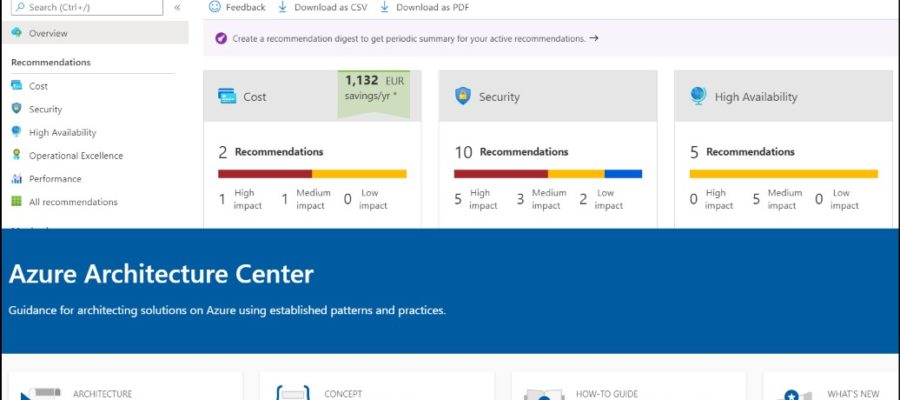

One comment